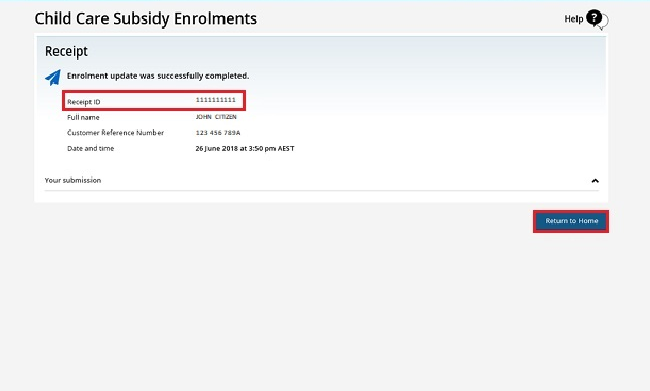- Log in to Xplor here. You will have received log in instructions to your email.
- Approve your Complying Written Agreement. Courtesy of Xplor, you can follow these instructions or refer to this video:
-
After the CWA is signed, give the system some time for the CCS enrolment to appear in MyGov. It can take up to 4 hours for a CWA to populate in your MyGov account. If you cannot see the CWA when you initially sign in and it has been less than 4 hour, please try again after the four hours has surpassed.
The steps to confirm the enrolment in MyGov are listed below and can be found on Services Australia's Website.
a) If you're not already in your Centrelink online account, sign into myGov and access your account. Select MENU from your homepage.
b) Select My Family > Child Care > Enrolments.
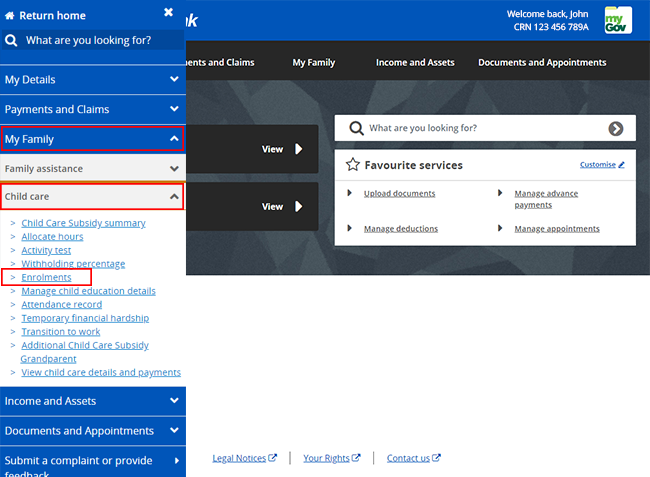
c) View and confirm your child's details. On the Child Care Subsidy Enrolments page you can view your child’s enrolment details. Under Enrolment status you can see if you've confirmed the details or not.If the status is Pending Confirmation you must confirm or dispute the details.
Select view details to do this.
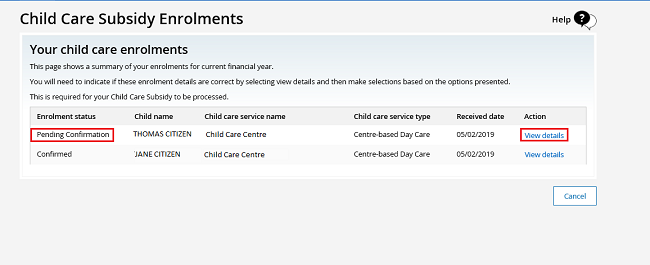
d) This will take you to a new page. Check the information on this page carefully. If your child’s enrolment details are correct, select 'Yes'. If you select 'Yes', select 'Next' and proceed.
If they're incorrect, select 'No'. If you select 'No' you’ll need to speak to your child care service. They'll need to submit the correct details. Once they do this you’ll need to start this process again from the beginning.
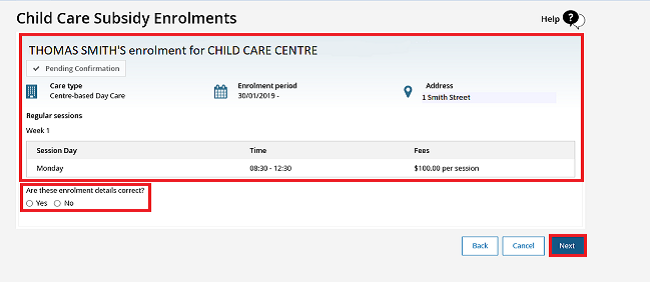
e) If you understand and agree with the declaration, select 'I accept this declaration', then Submit.
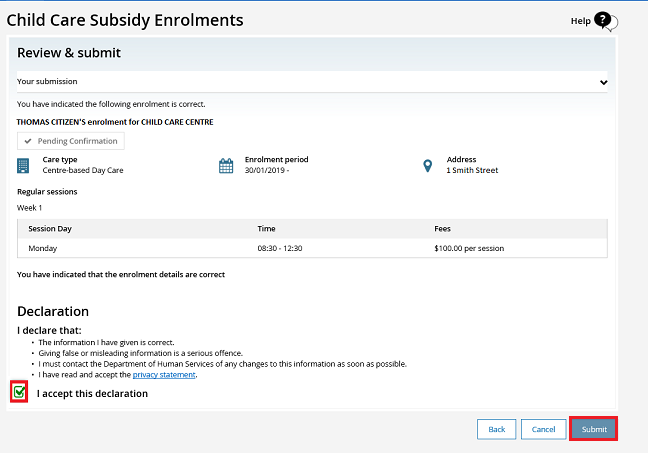
f) Services Australia give you a receipt to let you know they’ve got the update.