Instructions on how to update your activity test to make sure you’re not overpaid Child Care Subsidy.
The steps to complete your Activity Steps in MyGov are listed below and can be found on Services Australia's Website.
The hours of subsidised care you can get per fortnight depends on the hours of recognised activities you do. Find out how your activity level affects Child Care Subsidy.
You may also need to update your income estimate for Child Care Subsidy.
Step 1: get started
If you're not already in your Centrelink online account, sign into myGov and access your account.
Select MENU from your home page.
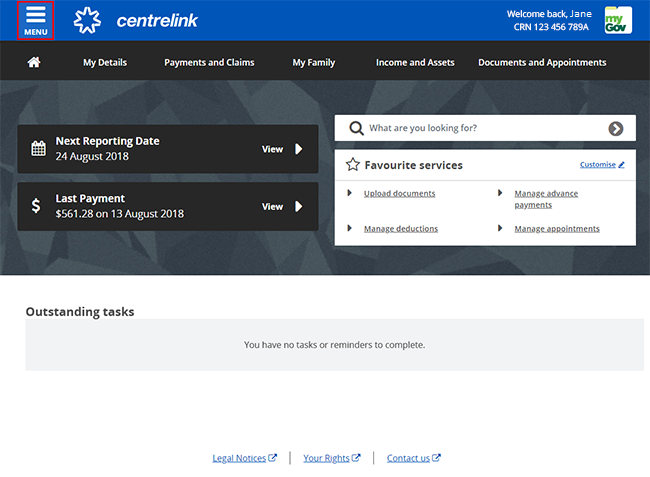
Select My Family, followed by Child Care, and Activity Test.
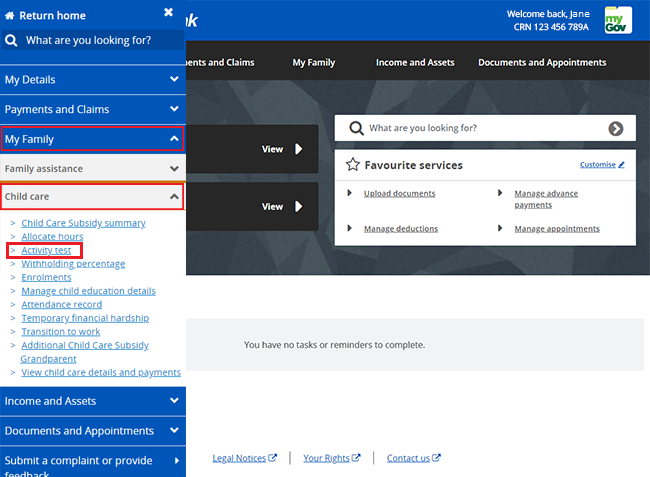
Step 2: update your activity test
To update your activity, select Update Activity Test.
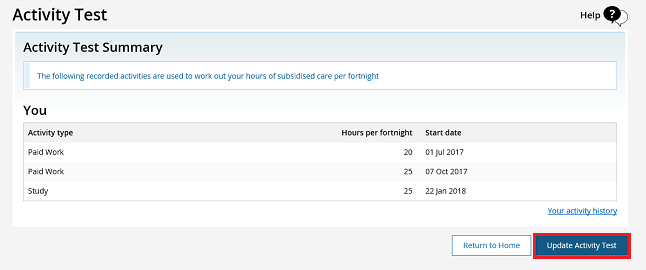
Select the activity you want to update by using the Actions icon. In this example we’re updating paid work details.
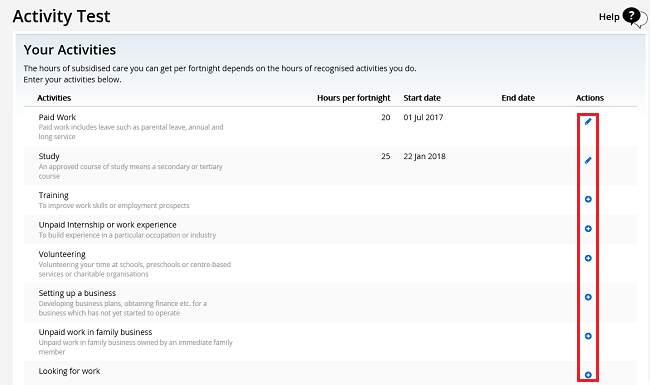
Select what has changed with your activity, then select Save.
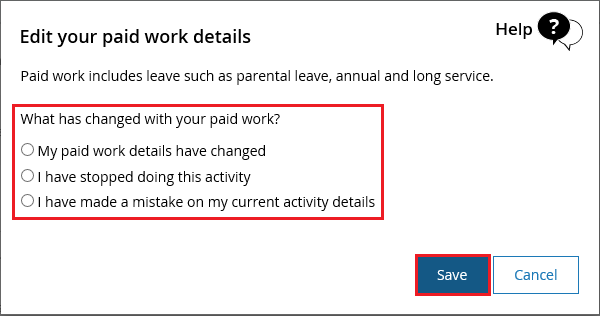
Enter the changes for each activity. In this example we’re updating work hours per fortnight for the Paid Work activity. Once you enter the changes, select Save.
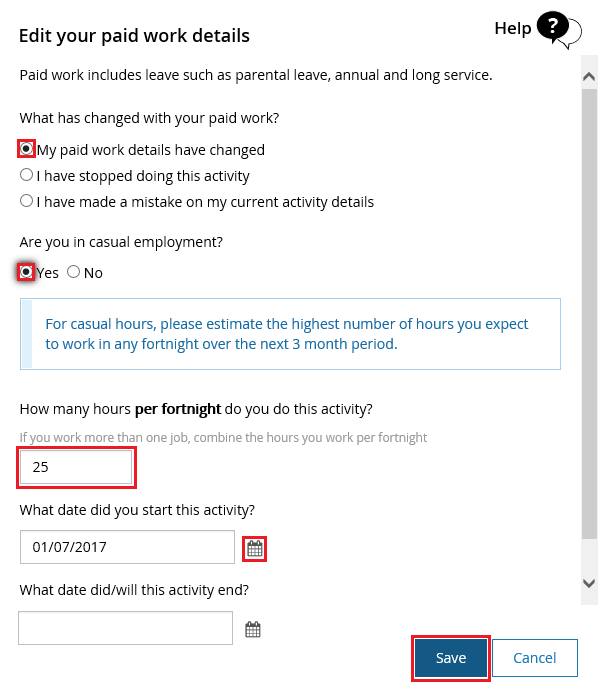
Step 3: confirm update to activity test
It’s important you read the changes and make sure everything is correct.
If all the details are correct, read the declaration. If you understand and agree with the declaration, select I accept this declaration, then select Submit.
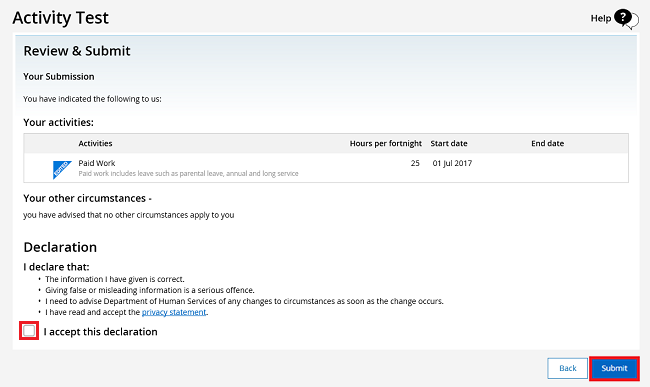
We’ll give you a receipt when you submit your update. The receipt will include a summary of your entitlements. Please make a note of the Receipt ID for your records. Select Return to Home.
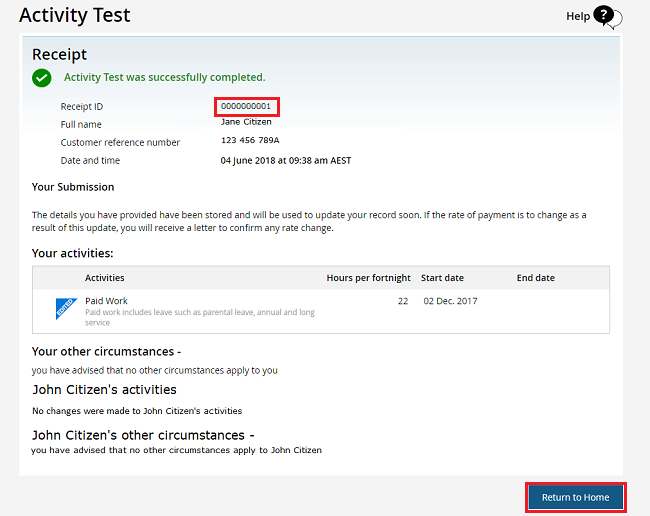
Step 4: sign out
From your homepage, you can complete other transactions or Return to myGov.
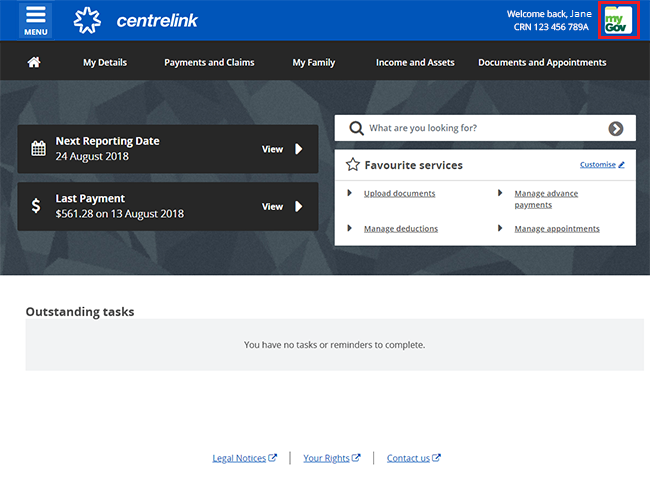
For your privacy and security, sign out when you've finished using your myGov account.
